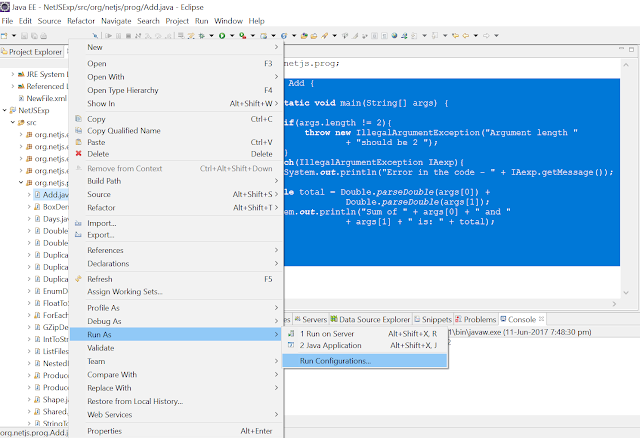Eclipse is one of the most preferred IDE for Java/JEE development. Eclipse IDE provides various options like running the application from the IDE, providing arguments to your Java program, debugging your application. In this post we’ll see how to pass command line arguments to your Java program through Eclipse IDE.
Let’s take an example Java program where you have to add the two passed arguments and print the total.
public class Add {
public static void main(String[] args) {
try{
if(args.length != 2){
throw new IllegalArgumentException("Argument length "
+ "should be 2 ");
}
}catch(IllegalArgumentException IAexp){
System.out.println("Error in the code - " + IAexp.getMessage());
}
double total = Double.parseDouble(args[0]) + Double.parseDouble(args[1]);
System.out.println("Sum of " + args[0] + " and " + args[1] + " is: " + total);
}
}
How to pass arguments in eclipse
You can select “Run Configuration” option by selecting the Run menu from the top menu.
You can also select the same “Run Configuration” option by right clicking the program for which you have to provide args, from the package explorer.
That will open the “Run Configuration” screen.
Make sure that the program where arguments are to be passed is selected.If you don’t find your program there search for it or add it by right clicking on “Java Application” and selecting New.
In the “Run Configuration” screen select the “Arguments” tab and provide required arguments in the “Program arguments” text area. Then select Apply and then Run to run you program.
That's all for this topic How to Pass Command Line Arguments in Eclipse. If you have any doubt or any suggestions to make please drop a comment. Thanks!
>>>Return to Java Advanced Tutorial Page
Related Topics
You may also like-